Silently running in the background of your Vista PC are services that you don't need. These leeches slow your system down and increase your system's boot time. The free Vista Services Optimizer helps fix the problem, by analyzing your PC, telling you which you can safely turn off, and then turning them off for you.
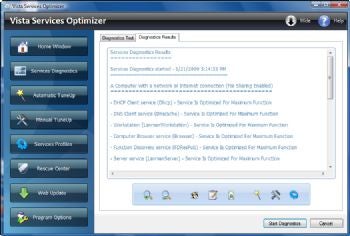
Click the Services Diagnostics to start. You describe your PC--whether it's connected to a network, whether you use a digital camera, whether you have third-party anti-spyware and firewall, and so on. Then the software checks the services that run in the background, and gives you a report that details which you can safely turn off. You can then have the Vista Services Optimizer turn off all the unnecessary services for you, or you can use the program to turn them off manually, one at a time.
There are some nice extras here, such as a screen that shows you your CPU and RAM use. But the key here is Vista Services Optimizer's analysis and recommendations for turning off services, which I found to be useful and on target.













0 comments:
Post a Comment