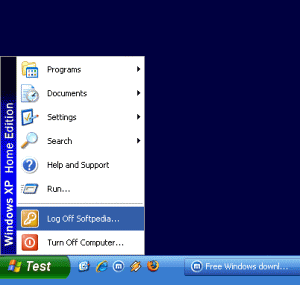
"StartBtn Renamer" is a simple utility for renaming the [Start] button under Windows XP. With this freeware tool, you can change default label of the [Start] button with your own text. This is great when you want to tease your friends or when you intend to have a greater variety in Windows...
"StartBtn Renamer" [also] is Open Source. This means that the source code of the program is presented with it, so that you could change it according to your own taste and wish, therefore you can add more possibilities on it (Any commercial use of this source code, without permission of the author is forbidden).
For more information about the Open Source theory, visit OpenSource.org.
HOW TO USE
Simply run the standalone program "StartBtn.exe" and then type your desirable label in the "New Label" field. By pressing thekey, or clicking on the "Rename It" button, the [Start] button will rename with the new Label.
You can also rename the [Start] button by running the file "StartBtn.exe" from the MS-DOS command prompt. To do this, you must go the directory which you have been installed the application, use this sysnax to run the program.Usage:
StartBtn.exe NewLabel
which NewLabel parameter is the new label for the [Start] button.Example:
StartBtn Begin
Changes label of the [Start] to "ICT ZONE".
This can be most useful when you want to rename the [Start] button at the Windows startup.
Download StartBtn Renamer















0 comments:
Post a Comment